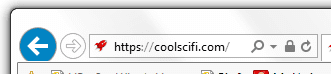As part of our site maintenance tonight we have enabled SSL here at Cool Sci-Fi! 
That means instead of going to http://coolscifi.com all of your requests will now be redirected to https://coolscifi.com which provides a more secure connection between your browser and our server. There is nothing you need to do for this change. All requests for "http:" will be automatically redirected to "https:" instead.
In your browser you can tell if you are connected via SSL by taking a look at the URL area. With the current versions of Chrome, FireFox, and Microsoft Internet Explorer you will see a padlock icon. Other browsers may display something different.
Chrome - green padlock left of the URL

FireFox - grey padlock left of the URL
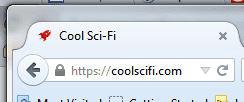
Internet Explorer - grey padlock to the right of the URL
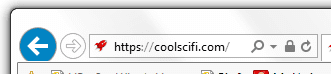
That means instead of going to http://coolscifi.com all of your requests will now be redirected to https://coolscifi.com which provides a more secure connection between your browser and our server. There is nothing you need to do for this change. All requests for "http:" will be automatically redirected to "https:" instead.
In your browser you can tell if you are connected via SSL by taking a look at the URL area. With the current versions of Chrome, FireFox, and Microsoft Internet Explorer you will see a padlock icon. Other browsers may display something different.
Chrome - green padlock left of the URL

FireFox - grey padlock left of the URL
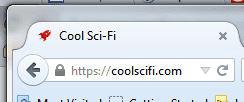
Internet Explorer - grey padlock to the right of the URL