- Visible Branding
- No
This will add a "What's New?" drop-down menu to the standard XenForo navbar. This is handy so that your users always have a direct link to the "What's New?" options instead of making them first click on "Forums" and then the "What's New?" link.
Users can either click on the navbar link directly to get the "What's New?" to get a list of new forum posts or they can hover over it to get additional options, "Recent Activity" & "Your News Feed" if they are logged in. You can modify the 'cinvin_whatsnewnavbar' template to add additional links for your users.
Below is a screen show of how it appears at Cool Sci-Fi.
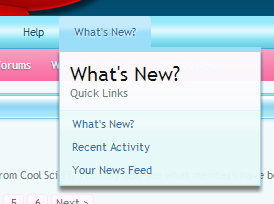
Users can either click on the navbar link directly to get the "What's New?" to get a list of new forum posts or they can hover over it to get additional options, "Recent Activity" & "Your News Feed" if they are logged in. You can modify the 'cinvin_whatsnewnavbar' template to add additional links for your users.
Below is a screen show of how it appears at Cool Sci-Fi.
